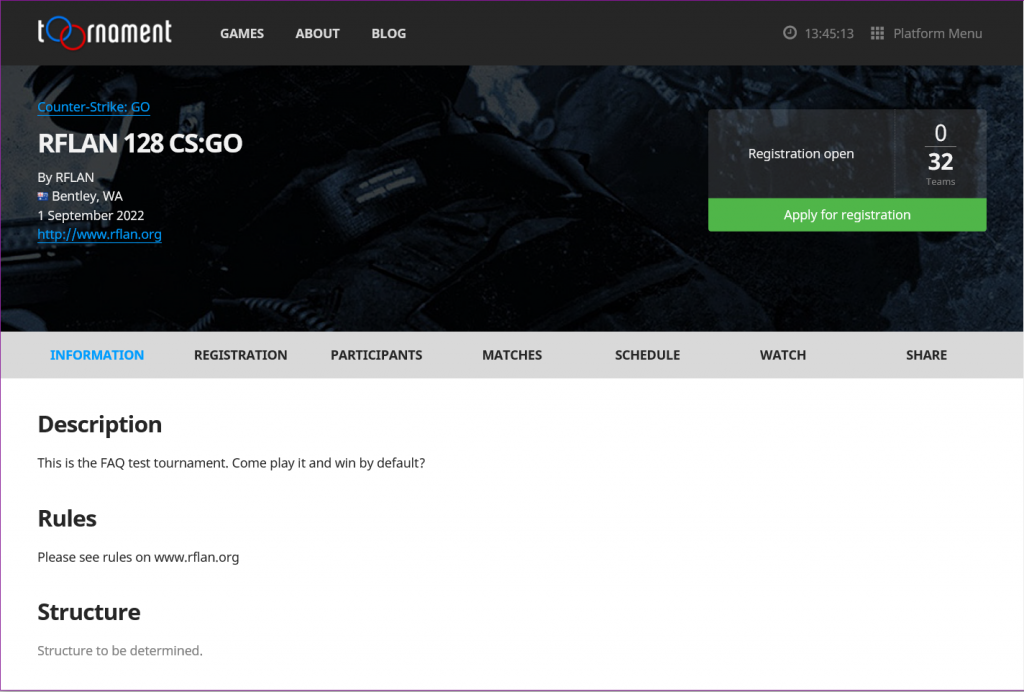Smoke signals and rhythmic chanting… only kidding, our internal intranet will have the tournaments listed and they will be displayed on the website as well. Talk to the red team or games team at the event for more information.
You may play any games you wish at RFLAN however as it is a social gaming event, we encourage everyone to join in on the competitions! If there is a game you and some friends really want to play that isn’t listed, why not have a chat to one of our friendly games team admins to see if they can organise a small competition along or a casual game for you and anyone else that is interested!
No! Not unless it is organised with both your opponent AND a games admin. This is to prevent the entire tournament being pushed back and the streaming schedule being disrupted.
Match communication is imperative to ensure you don’t hold up tournaments unnecessarily. If you have any issues, missing team members, can’t find the other player or team etc, please speak with the games admin. If you need to leave the event premises during a tournament, please inform the games admin of the requirement and they will note this and attempt to work around it with you. Failure to notify the games admin that you are leaving will likely result in a disqualification from the tournament.
Important Notice: Many tournaments at RFLAN have a mandatory requirement to be in the RFLAN discord when playing in the tournament as this is used for important notifications.
RFLAN games admins will use many forms of mass communication and it is recommended that all players and teams are aware of these and utilising them at all times throughout the tournament. These include but not limited to:
- RFLAN Official Discord
- In person at the Games Admin Area
- PA Announcements
Using the official channels to communicate will allow the games admins to better assist you in the case of a problem. Please ensure you are on the RFLAN Discord for communication between admins and players of other teams.
Logon to rflan.gg
Click on the Tournaments menu item
Click the My Tournaments button in the top right hand corner
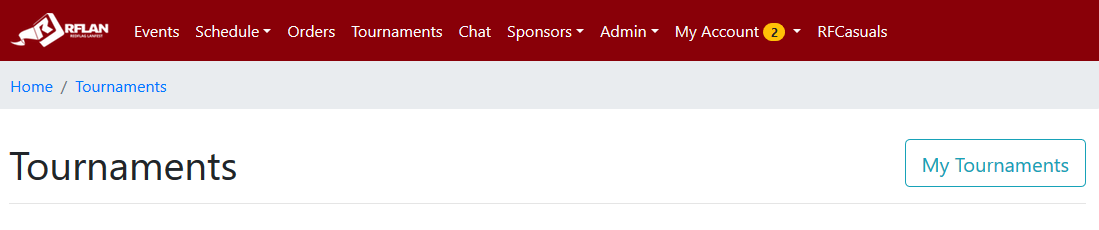
Find the tournament you are participating in and click on it
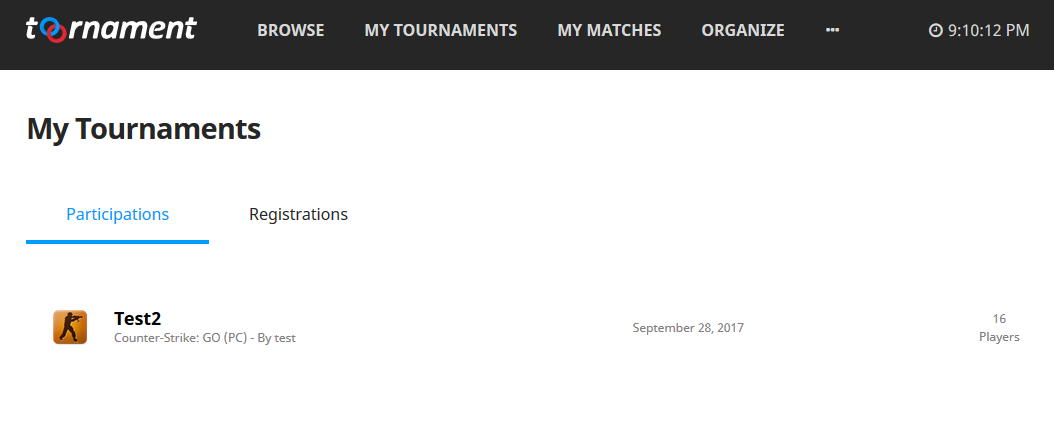
Click My Matches and then click on the match you just played under upcoming matches
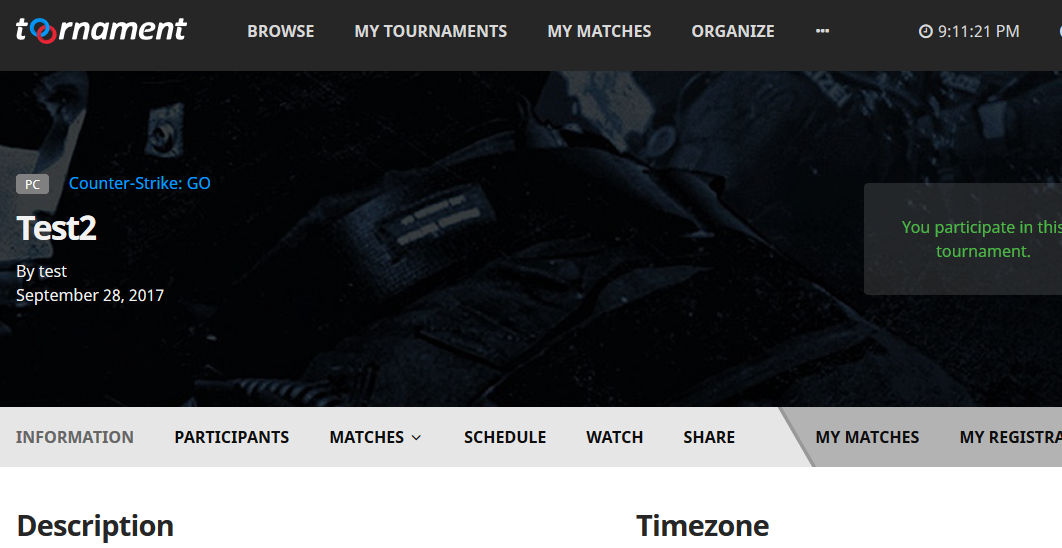
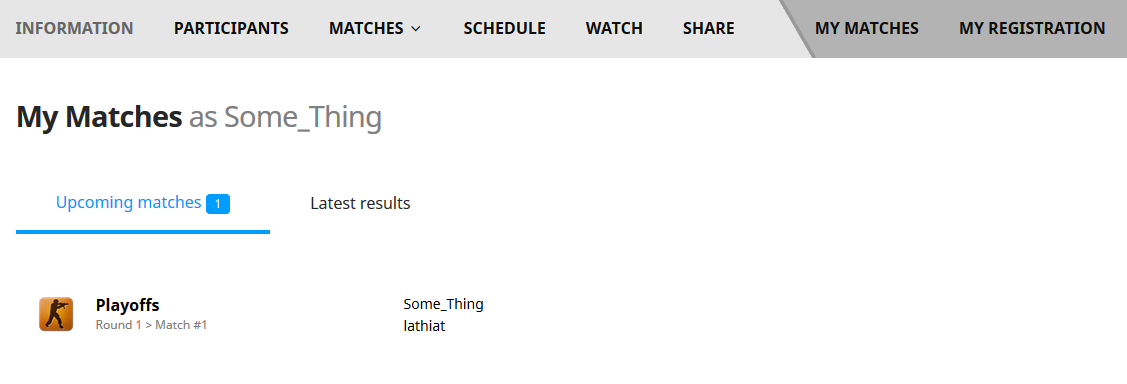
Click the Report button and submit your scores.
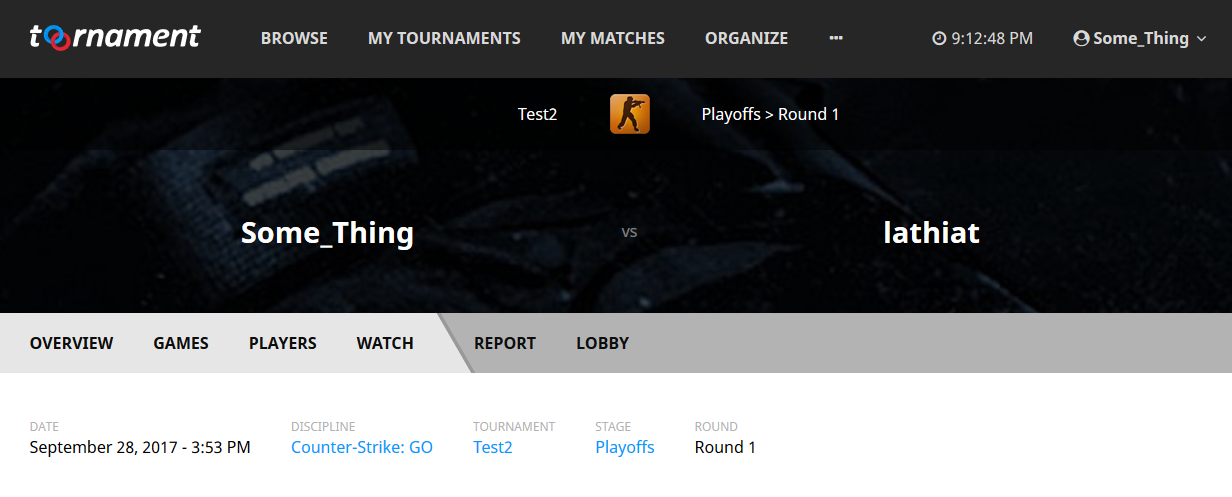
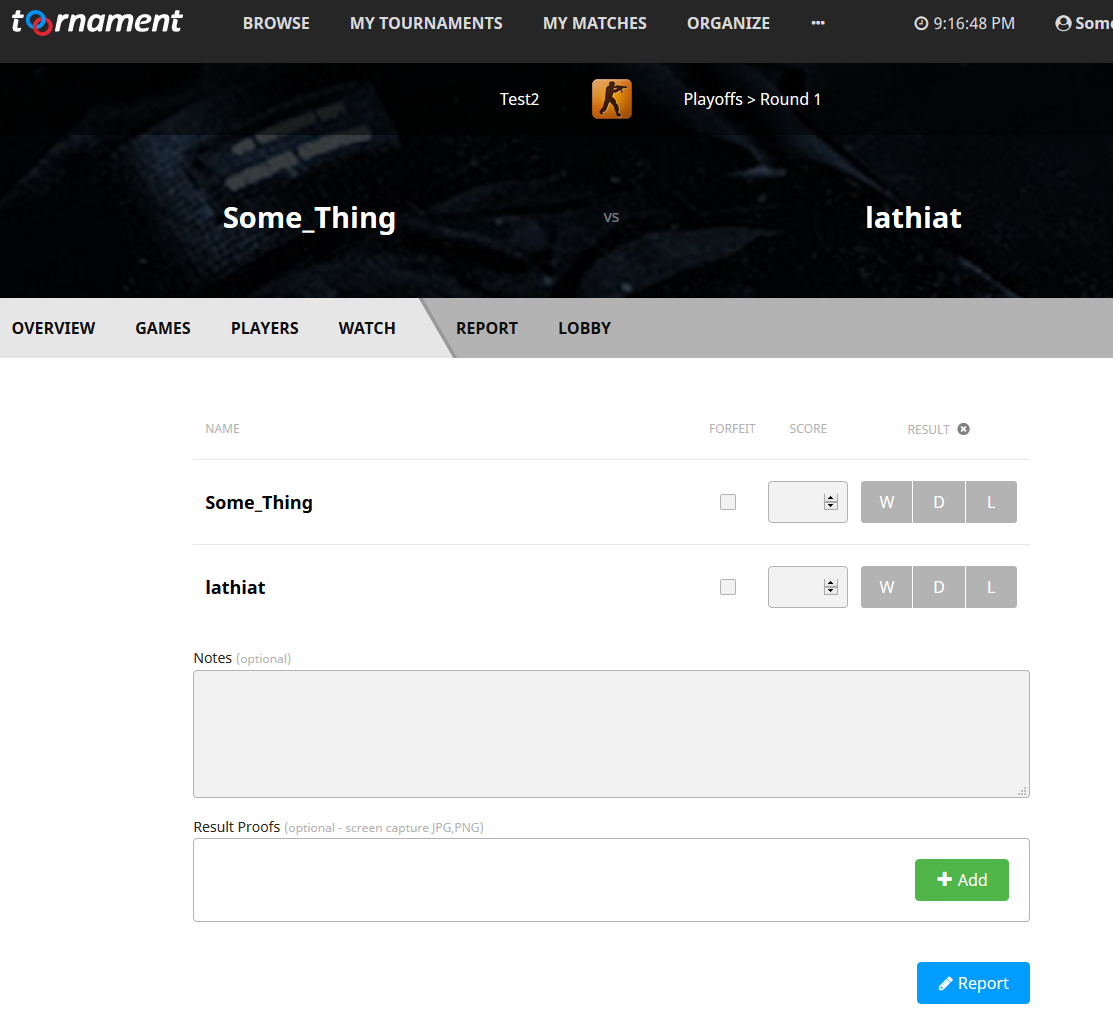
Once the tournament has started and you are ready to play, what do you do next? Who do you play? How do you enter scores. This can be all done in the Participant Dashboard.
The tournament system contains all the information you require to manage your team, manage your matches and enter in match scores. In order to access this do the following:
1. Logon to rflan.gg and click on Tournaments.
2.Click on My Tournaments. This will take you to the tournament system. From there you can view what tournaments your are participating in.
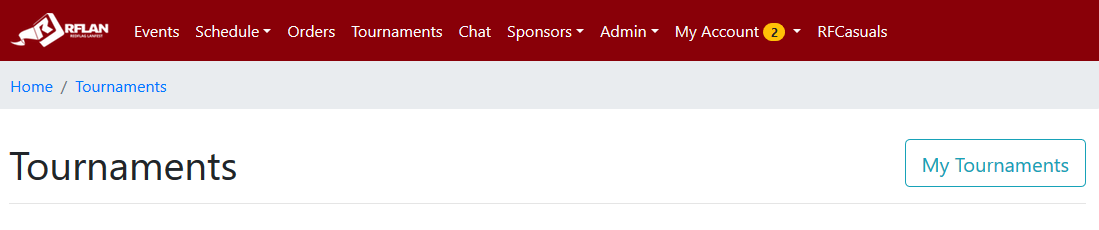
If you have trouble or have any issues, please see the games admin in the center admin area.
The tournament system contains all the information you require to manage your team, manage your matches and enter in match scores. In order to access this do the following:
1. Visit redflag.gg and click on Tournaments.
2. Click the My Tournaments button and you will be taken to the tournament system. Once logged in, you can see what tournaments you are signed up for.
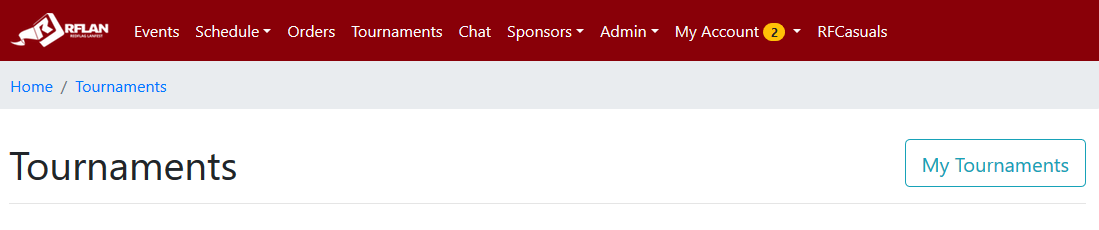
Are you wanting to play in a tournament but don’t have a team? You are known as a PUG player. Partially filled teams are always on the look out for PUG players. Speak to a games admin who will try their best to help you find a team.
Are you a team captain looking for a team member? Speak with the games admin and they will assist you finding a PUG player and signing up your team.
All players need to sign up for tournaments that are played solo. If it is a team based game, only one player (the team captain) needs to register the team. Registrations will only be available if the tournament signups have been opened by the games admin. Otherwise, this button will be grayed out. Please speak to the games admins for more information.
- Visit rflan.gg and click on Tournaments. Find the tournament you wish to sign up for and click on Register
- You will be taken to the main tournament page on our tournament system.
3. Click the Apply for Registration button
4.You will be taken to the next screen to fill in details about yourself, the team or both. Fill out the form and all required information. Some tournaments require additional information such as Steam ID
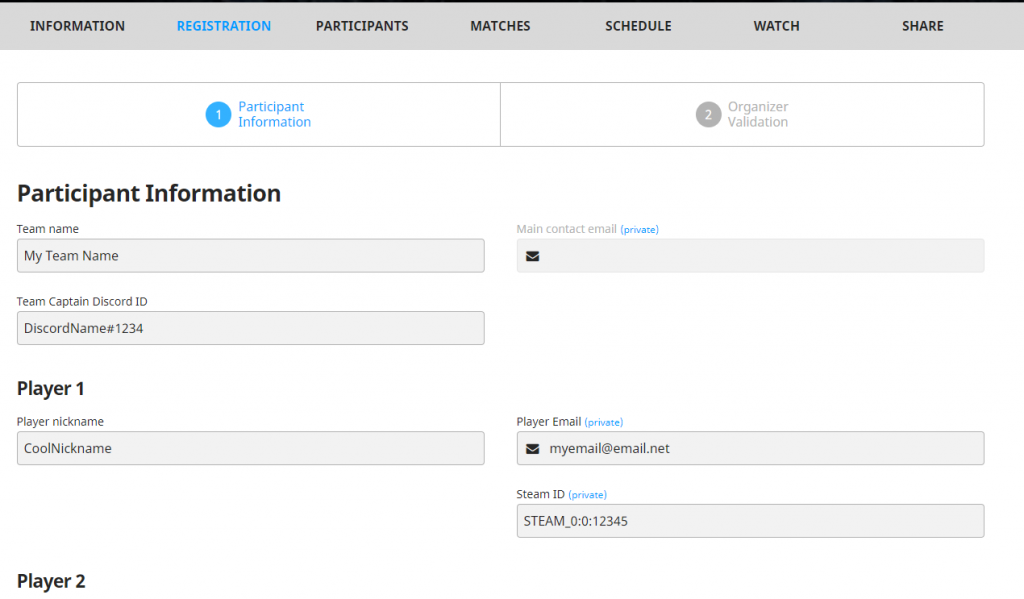
5. At the bottom of the form click the Request your Registration button
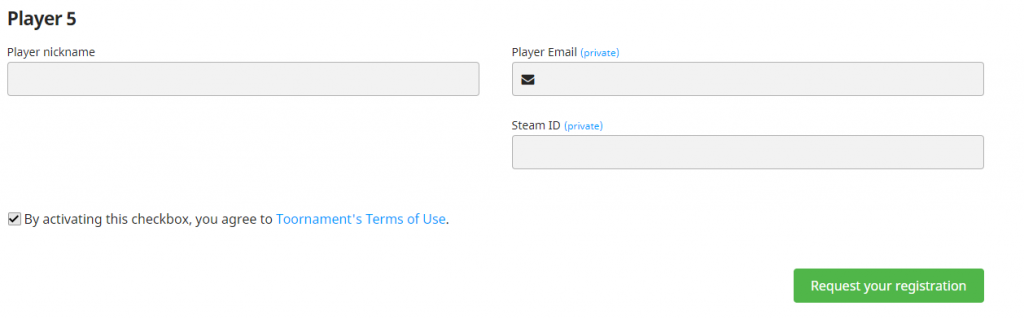
6. If successful you will be taken to a confirmation page. Your registration is confirmed and the tournament admin will confirm your registration shortly.
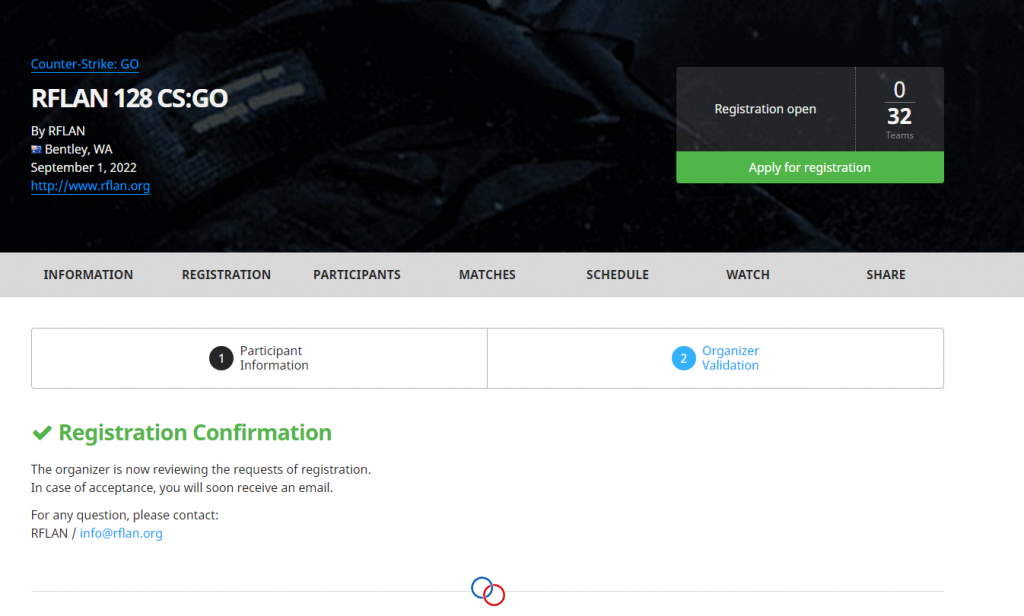
Once you have your registration confirmation, please see the games admin responsible for the tournament to make any adjustments.