The tournament system contains all the information you require to manage your team, manage your matches and enter in match scores. In order to access this do the following:
1. Visit redflag.gg and click on Tournaments.
2. Click the My Tournaments button and you will be taken to the tournament system. Once logged in, you can see what tournaments you are signed up for.
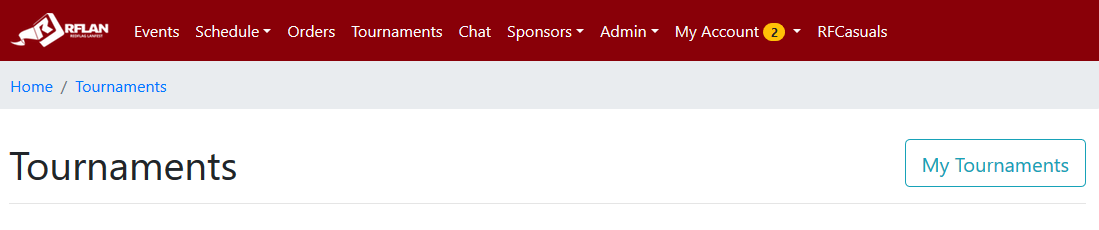
If you have trouble or have any issues, please see the games admin in the center admin area.
