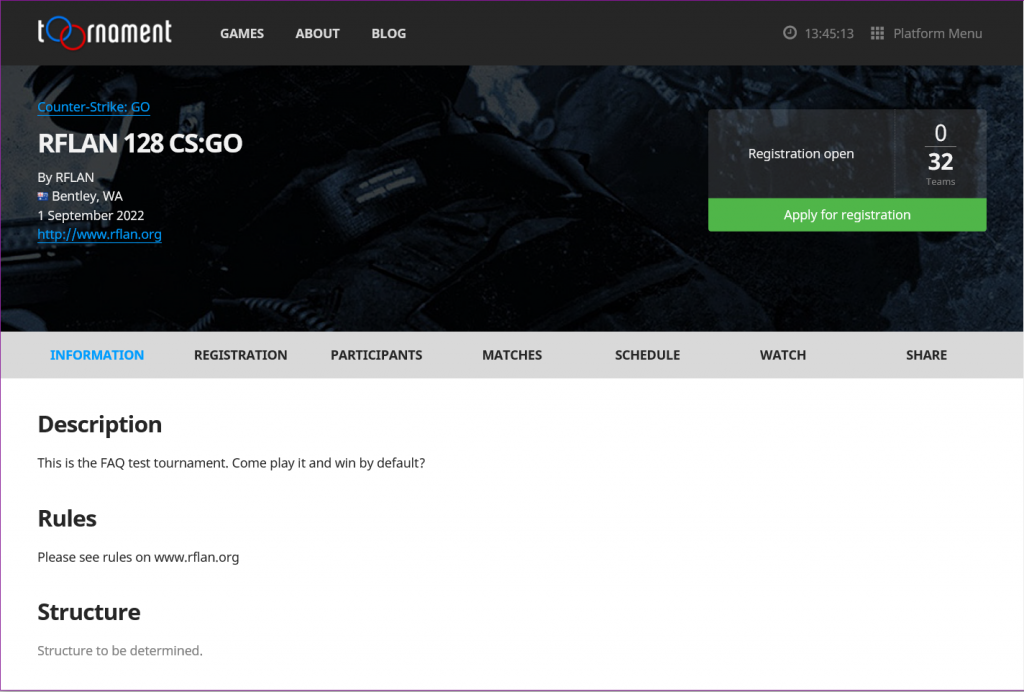Are you wanting to play in a tournament but don’t have a team? You are known as a PUG player. Partially filled teams are always on the look out for PUG players. Speak to a games admin who will try their best to help you find a team.
Are you a team captain looking for a team member? Speak with the games admin and they will assist you finding a PUG player and signing up your team.
All players need to sign up for tournaments that are played solo. If it is a team based game, only one player (the team captain) needs to register the team. Registrations will only be available if the tournament signups have been opened by the games admin. Otherwise, this button will be grayed out. Please speak to the games admins for more information.
- Visit rflan.gg and click on Tournaments. Find the tournament you wish to sign up for and click on Register
- You will be taken to the main tournament page on our tournament system.
3. Click the Apply for Registration button
4.You will be taken to the next screen to fill in details about yourself, the team or both. Fill out the form and all required information. Some tournaments require additional information such as Steam ID
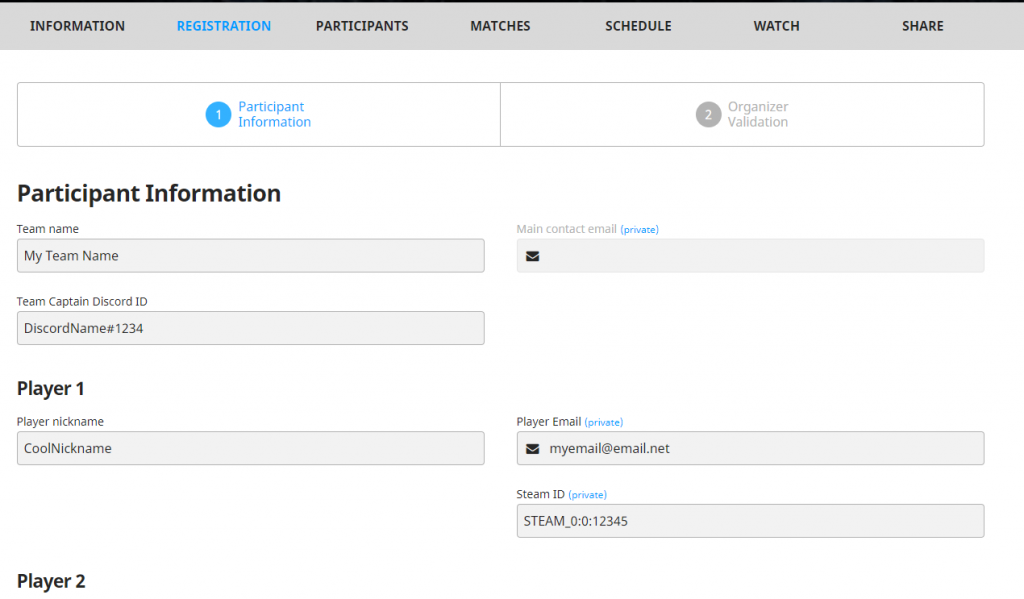
5. At the bottom of the form click the Request your Registration button
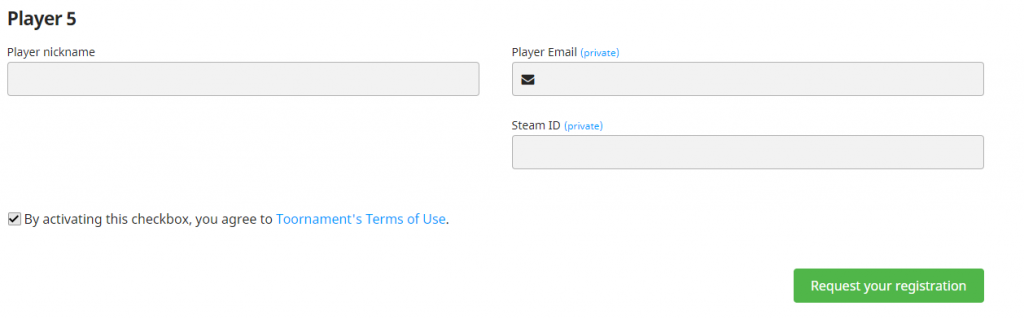
6. If successful you will be taken to a confirmation page. Your registration is confirmed and the tournament admin will confirm your registration shortly.
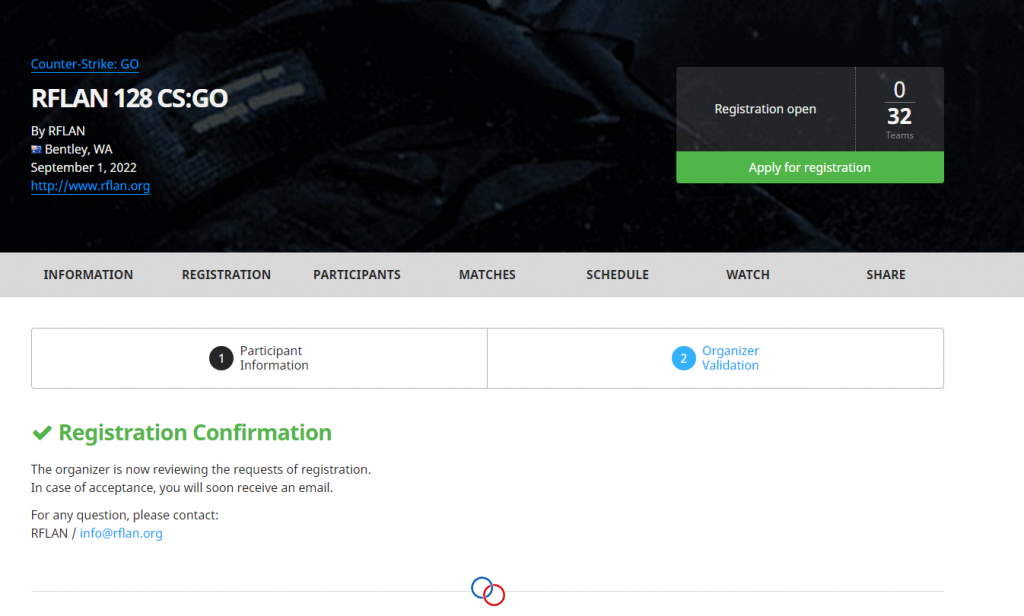
Once you have your registration confirmation, please see the games admin responsible for the tournament to make any adjustments.